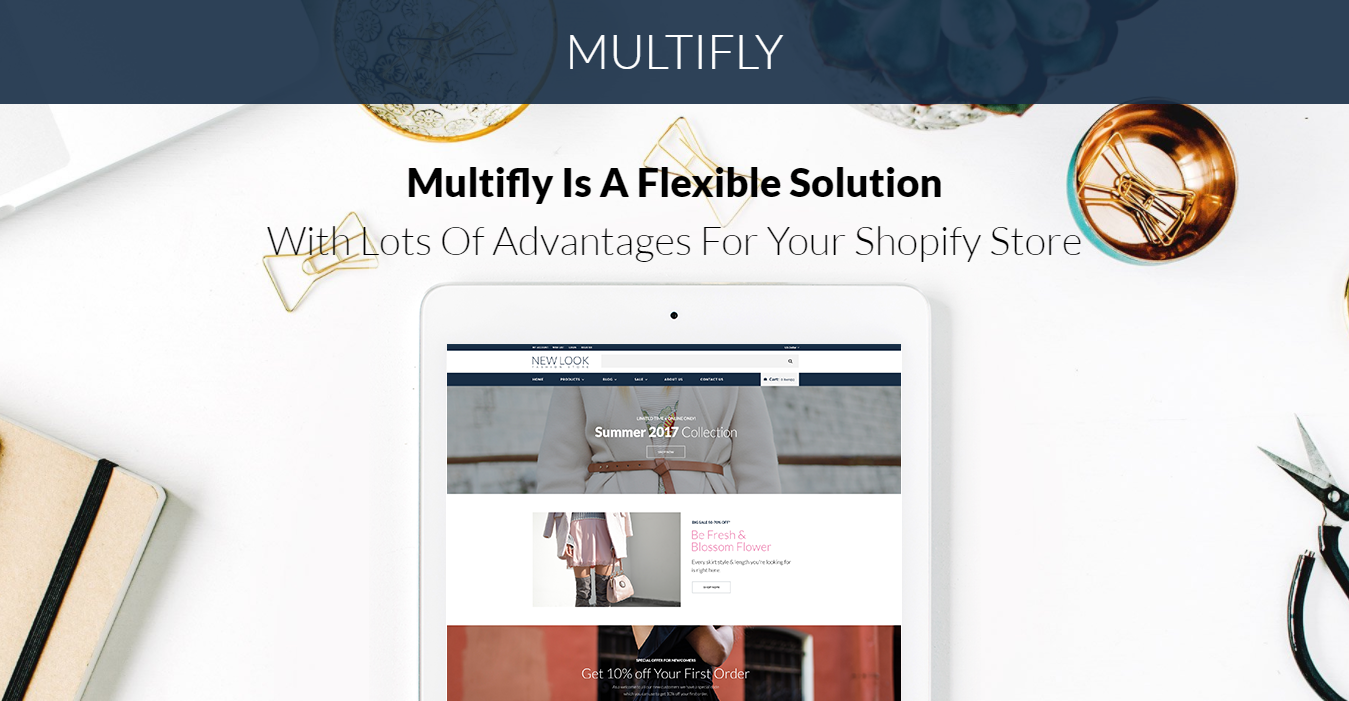If you want to run an e-store, you’ve got to make a couple of important choices. The first choice you make, and, perhaps, the most important one is the choice of the e-commerce platform to use.
Present day, WooCommerce and Shopify are two popular options. However, it’s hard to choose between them. Today, we’ll compare the two by a number of vital criteria and help you determine which of the two engines works best in your case.
What’s Shopify?
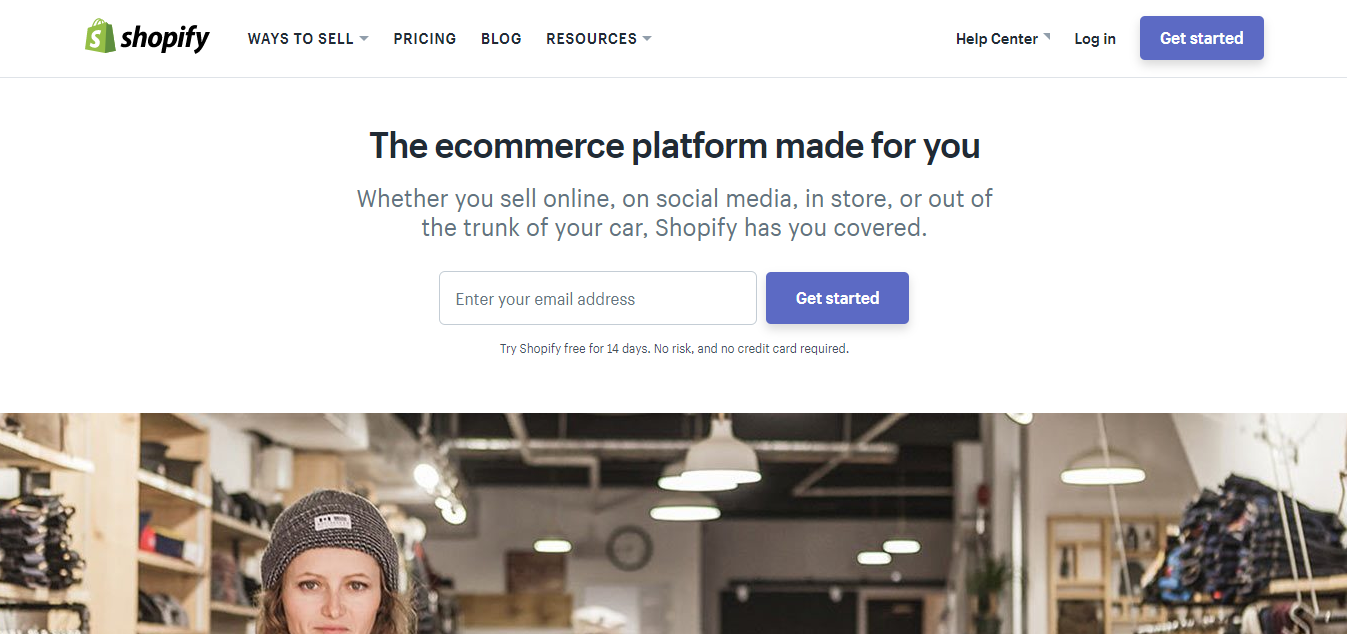
Shopify is a digital solution that lets you power a site with no programming skills. Currently, it’s used by 7 % of all e-com websites and is the runner-up after the firmly dominating WooCommerce.
Shopify takes the all-in-one approach to e-commerce. So, if you go for Shopify, they’ll host the website for you, offer you a domain name and provide you with an SSL certificate. At the same time, Shopify is a closed platform, meaning you can’t change much in the way it works.
Find out how to Automate your Shopify Order Fulfillment process with the Shopify + Floship Integration here!
What’s WooCommerce?
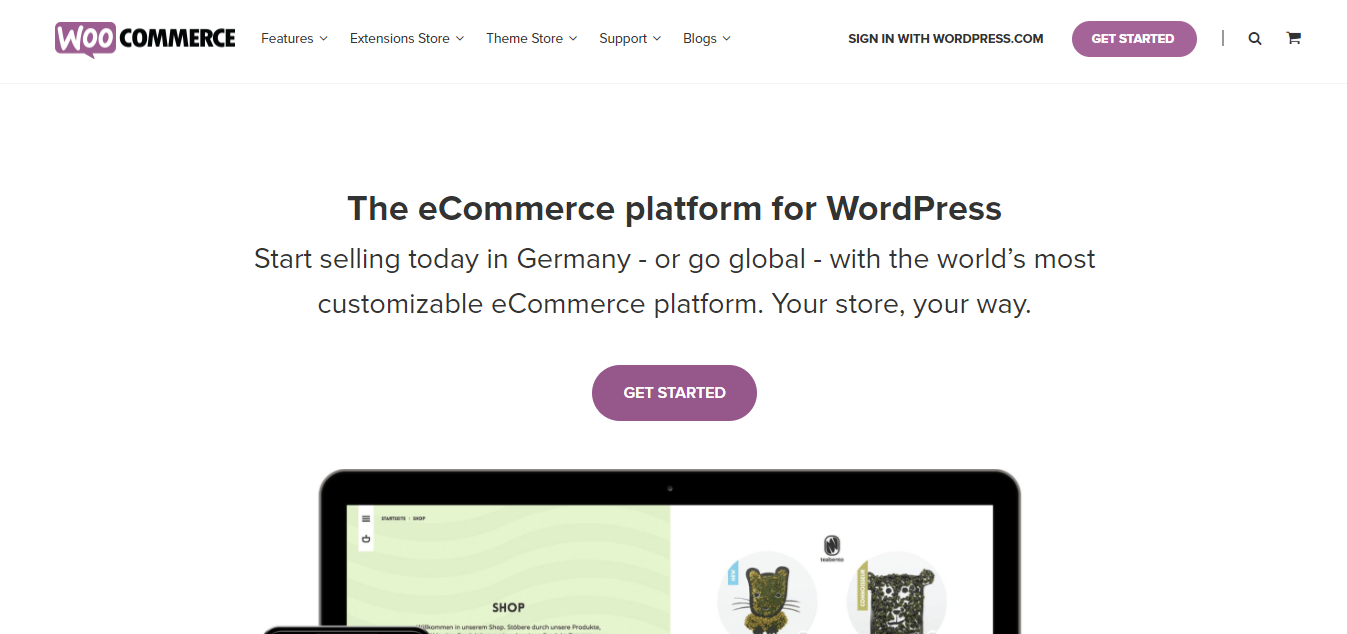
WooCommerce is an open-source plugin-based solution that adds fully-fledged e-commerce functionality to WordPress CMS. It’s the leading e-commerce solution around the globe with more than 40% of all the e-stores using it.
Having open code, WooCommerce is open to any custom changes you want to introduce and lets you tap into a wide range of themes and extensions developed by third-party entities.
Find out how to Automate your WooCommerce Order Fulfillment process with the WooCommerce + Floship Integration here!
Website Creation Experience
E-store creation ease is the second most important concern after pricing. In this regard, Shopify, probably, beats WooCommerce.
In general, Shopify is the system for non-techies and busy business owners, who want to spend a minimal amount of time on their e-store. With Shopify, you don’t have to care about finding the right hosting, purchasing an SSL certificate and installing the engine. Shopify takes care of all of this for you.
What’s more, e-store customization experience is truly comprehensive and doesn’t take a steep learning curve. Shopify comes with a pre-built drag-n-drop editor to let you manage layouts and content intuitively.
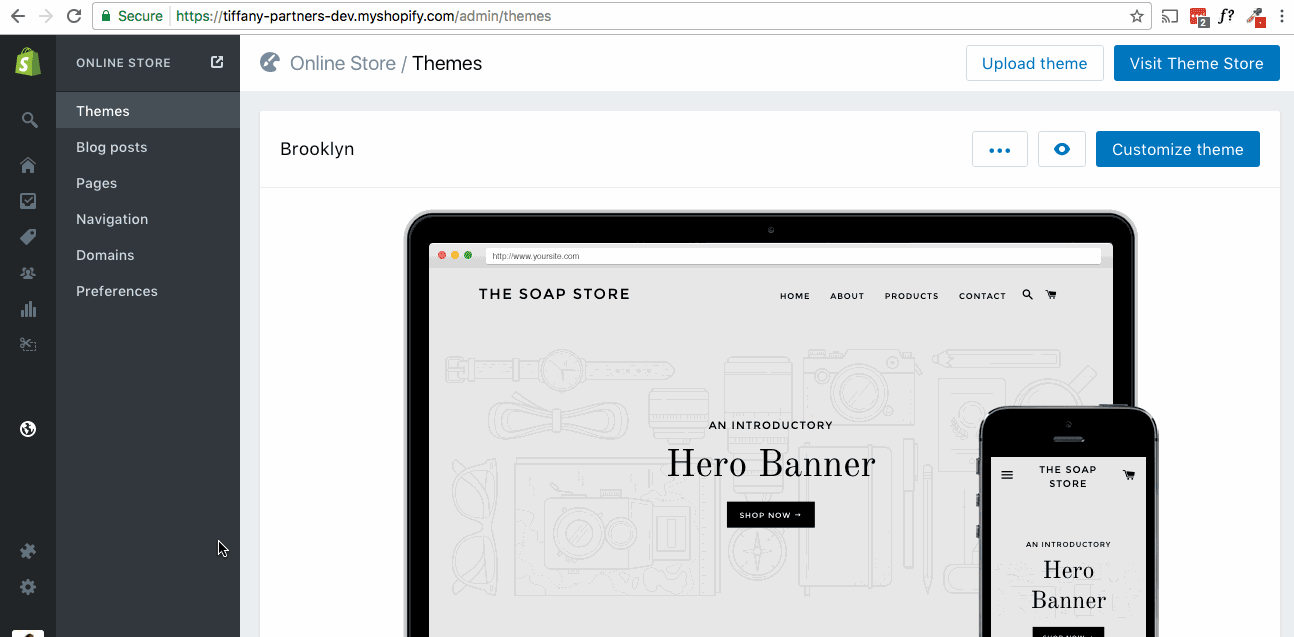
With WooCommerce, you’ll have to find and purchase an SSL certificate, a hosting plan and a domain name. If you’re new to this, it’ll take some time to make informed choices. Next, you’ll have to create a database and install WordPress and WooCommerce. This is not rocket science, but takes some time if you’re new to all this.
Once you’re through it, WooCommerce website customization experience isn’t much harder than the Shopify one. However, no WYSIWYG for store pages is provided. If you love exploring and experimenting with options, you’ll get used to WooCommerce dashboard pretty quickly.
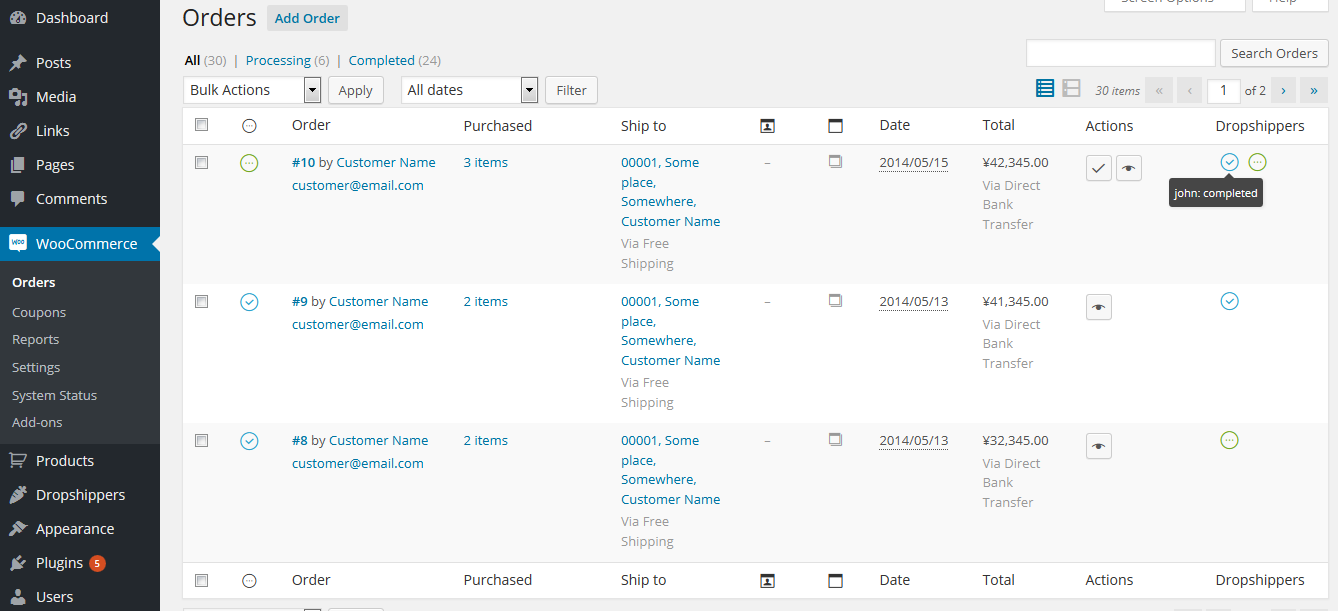
Design Options
No doubt, your e-store should have its custom visual identity to sell well. If you’re not after hiring out a designer, using a template is the simplest option. Both platforms let you do this.
Shopify themes
Shopify offers 10 free themes and more than 50 paid options. The price tags for obtaining official Shopify templates vary from $140 to $180.
On top of this, you can find a number of Shopify themes on the web. Established template marketplaces gladly offer you rich collections of high-quality Shopify themes. For example, dig into this Shopify themes collection to see 377 designs for different niches and needs. See a sample flagship Shopify theme below:
Multifly – Multipurpose Shopify Theme
WooCommerce themes
The body of templates that work with WooCommerce far exceeds the body of Shopify ones. In fact, all WordPress themes can be adapted to work with the plugin (you have to create all the store-related pages).
If this is not your option, there’s a huge body of WooCommerce-specific templates that bring you all you need right away. Moreover, you can find a great body of free WooCommerce themes around the web if you’re ok with certain limitations.
When it comes to premium WooCommerce themes, they’re true juggernauts in terms of functionality. Designers readily pre-pack them with custom plugins to further improve shopping experience online. Moreover, don’t be surprised when you run across a WooCommerce template with a number of stand-alone website skins (see an example below):
Woostroid – Multipurpose WooCommerce Theme with 7+ Skins
Pricing
Frankly speaking, pricing is oftentimes a determining factor when it comes to what tools are chosen to run a website.
Shopify Pricing
Shopify platform is subscription-based. If you’re just starting out, you’ll, most likely, choose its basic plan for $29 per month. This plan is a great option for starters as it doesn’t restrict your storage and the number of products you add.
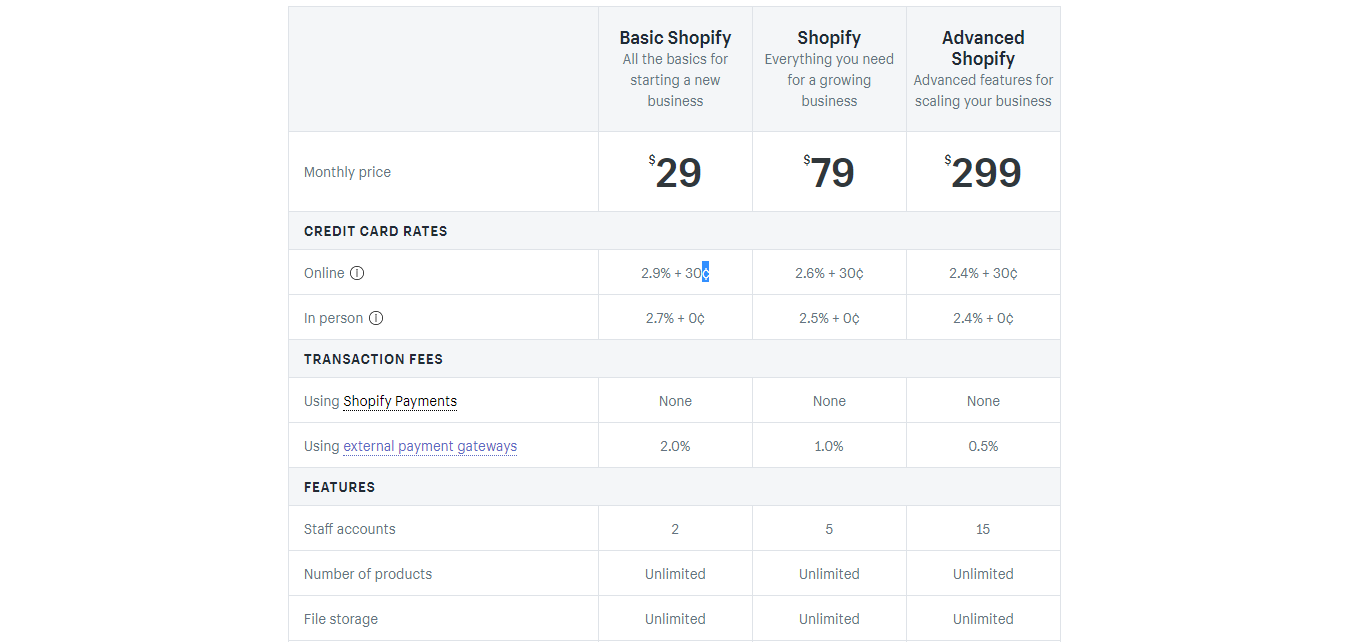
What are you paying for? Every Shopify plan covers e-store hosting, domain name and SSL certificate. What’s more, you’ll get access to round-the-clock support that will assist you in case you face any issues.
What else do you have to pay for? With Basic Shopify, the engine will charge you 2.9% + 30¢ for each online credit card transaction. It will also charge you 2% if you use popular payment gateways, such as PayPal or Stripe. The only way to get away with these additional charges is to use Shopify Payments system for transactions.
WooCommerce Pricing
No price tag applies to using WooCommerce. Similarly to WordPress, it’s totally free. What’s more, WooCommerce doesn’t charge you on transactions as Shopify does.
What do you have to pay for? However, you’ve still got to get yourself a hosting plan and all that comes along. Let’s say you go for a basic hosting plan by an established provider and get a domain name free for a year with it. This will cost you around $5 -10 per month.
A paid SSL certificate would also cost you something around $6 – 8 per month. It’s no secret that you can be smart and spend your time to find a decent free SSL on the web.
So, WooCommerce beats Shopify in terms of pricing and lets you save at least $10 – 15 per month or even more. With that said, WooCommerce is more technical than Shopify so there is a tradeoff.
Payment Methods
Shopify readily accepts payments through a number of popular third-party gateways and charges you 2% for each transaction.
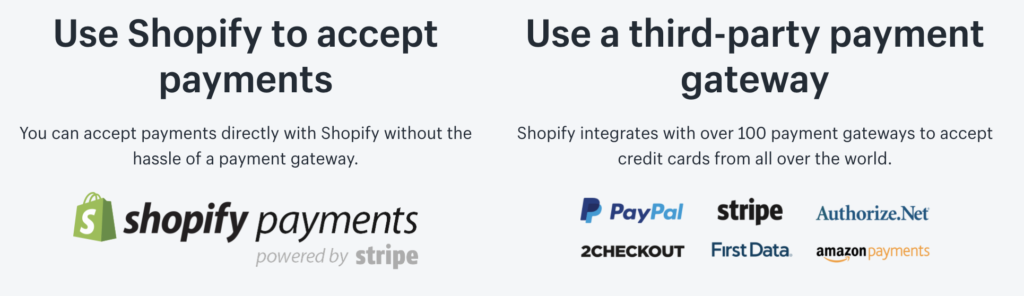
By default, WooCommerce accepts two payment systems. These are the well-liked PayPal and Stripe. At the same time, a huge number of payment companies create WooCommerce add-ons, which allows you to add nearly any payment getaway to your e-store.

Extendibility
If you want to add some functionality to your Shopify store, drop by their App Market and find the needed add-on among hundreds.
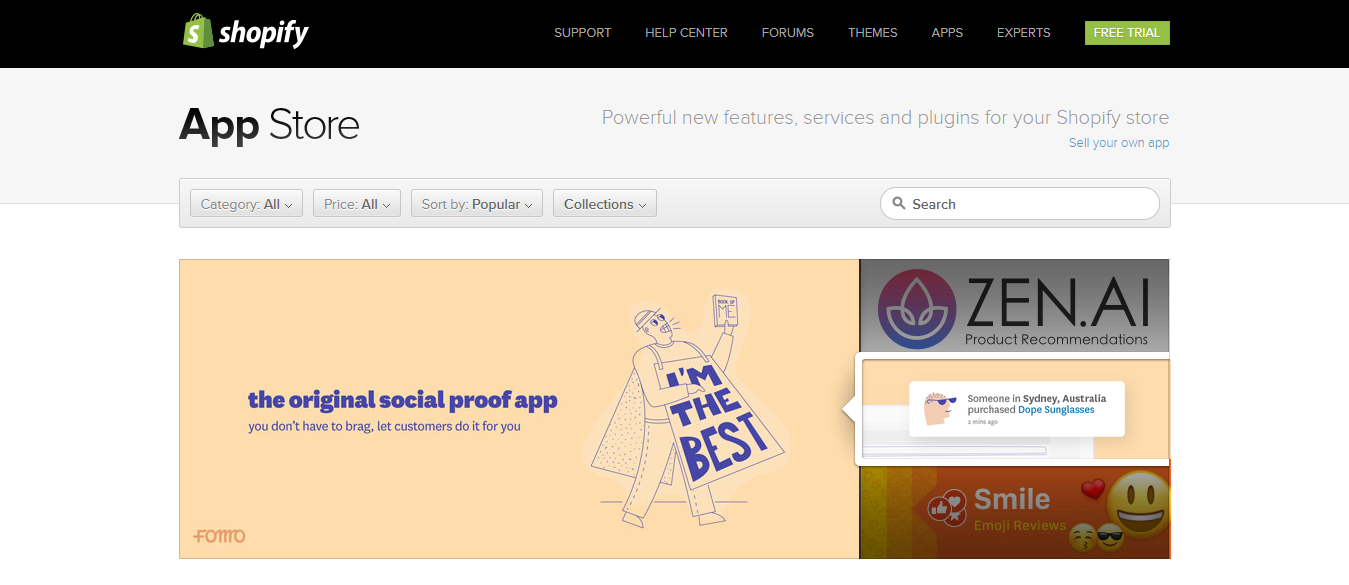
With WooCommerce, you can install and use any of 50K plugins available on WordPress plugin market.
Final Thoughts
Both Shopify and WooCommerce are stunning e-commerce platforms. These are your budget and readiness to invest time that should be taken into account when making a choice.
All in all, if you have more time, as opposed to money, choose WooCommerce. If you’re ready to pay more to spend less time creating a site, choose Shopify.
Have you run e-stores on Shopify and/or WooCommerce? Share your experience and preferences in the Comments section below.
Stay tuned for more!

Ready To Upgrade Your Logistic Solution?
Speak to Floship ecommerce logistic consultant about improving your global support chain today