Shopping on Instagram is finally here!
The popular social media network announced the addition of Shoppable Posts, which is essentially a native integration between Instagram and Shopify that allow to tag and buy products directly from posts.
The two companies have been experimenting with this feature for quite a while, but it officially went global in March 2018, and is now available in more than forty countries. Many people see Shoppable posts as the next frontier for ecommerce businesses on social media, and for a good reason.
The following data provided by Instagram Business page shows why.
- Instagram has 800 million monthly active users and 500 million daily active users (target audience)
- 80 percent of users follow at least one business (the platform is suitable for ecommerce)
- More than 2 million monthly advertisers are trying to promote posts to drive business goals (a recognized marketing platform).
How does it work to increase visitorship? Listen to this:
Natori brand increased its Instagram traffic by 1,416 percent after adopting product tagging.
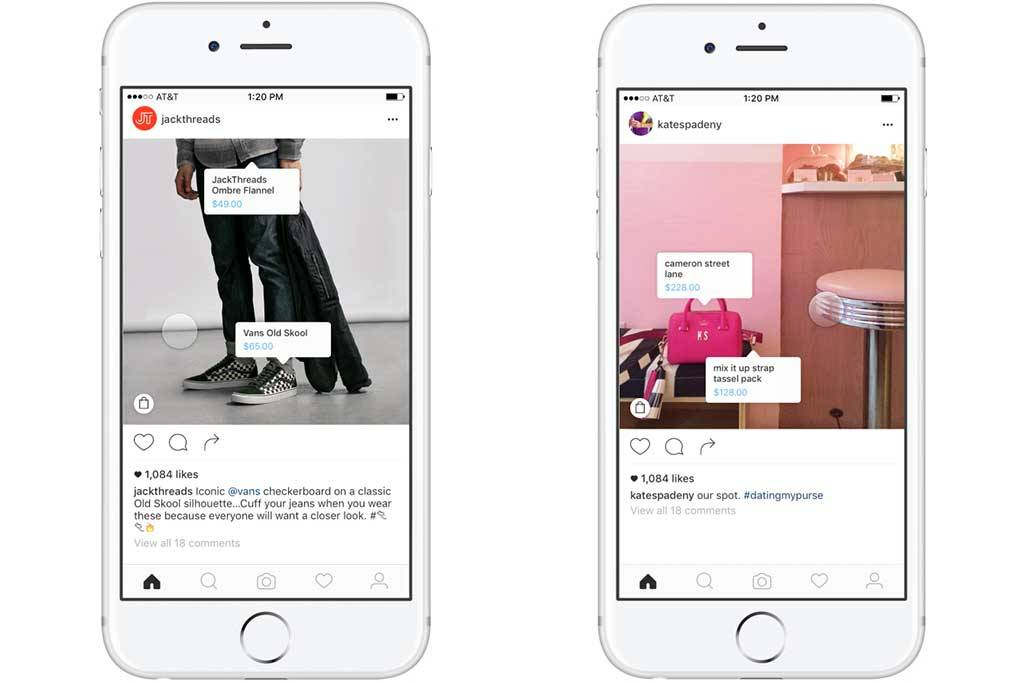
(Source: creativelysquared )
So, are you interested in getting access to this large international audience and joining millions of marketers who are already selling there?
If so, then you should know how to begin using shopping on Instagram for Shopify.
And that’s exactly what we’re going to do next.
How to Get Started with Shoppable Posts
In an Instagram shoppable post, a white bag icon appears on the bottom left corner.
Tapping on the image reveals pop-ups with names of products as well as their price. There can be multiple products in one image.
Checking out is done directly through Shopify.
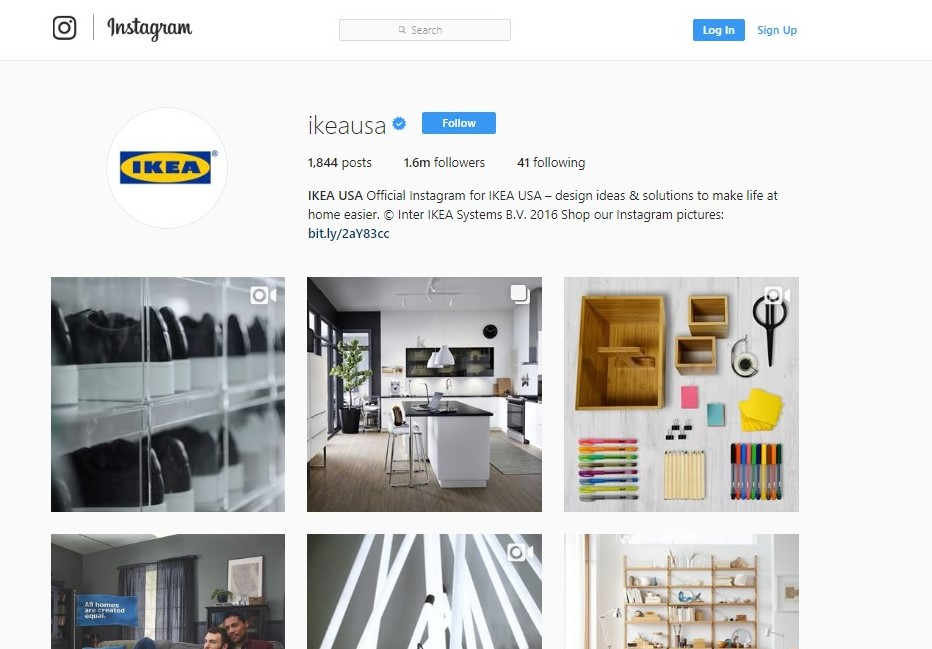
(Source: Channel News)
How to Get Approval for Shoppable Posts
According to Instagram product tagging guidelines, there are several mandatory conditions a user must meet to be able to use shoppable posts:
- Operate a business in a supported country (the full list of countries can be viewed on the product tagging guidelines page)
- Have the latest version of the Instagram app
- Have an Instagram business account
- Have the Facebook channel installed in your Shopify store
After you apply for product tagging, Instagram has to approve your account (don’t get too excited because the process takes up to one week).
How to Enable Product Tagging
The next step is to enable product tagging using your account on Instagram. The tags are important because they provide viewers with product-related information and help them purchase. So, to enable them, you should follow these steps:
- At the top of your profile page, tap “Get Started”
- Tap “Products”
- Tap “Continue”
- Choose a product catalog to connect to the profile
- Tap “Done”.
Remember! These options become available only after your profile has been approved by the platform.
After you enabled product tagging, it’s time to finally test Instagram for Shopify by tagging products. Here’s what you need to do:
- Upload or choose a photo with a product (Instagram allows tagging 5 products per one single image post), tap “Share”, and then select “Tag Products”
- Select a product or multiple products on the photo by tapping on them (make sure you touch directly on them!)
- Enter their names and choose the order of how they appear in the search box
- Tap “Done”
- Tap “Share”
All done!
How to Turn Shoppable Posts into Purchases
Now that we know how to use shoppable posts, let’s take a look at working techniques that help to learn how to sell on Instagram for Shopify.
1. Optimize Your Business Profile
With Instagram generating so much business, companies begin to treat their profiles as new homepages. This is a great idea because a profile of a business is one of the first things online customers see, therefore, it’s critical to make a good impression.
That’s why you should dedicate as much time and effort to create a gorgeously-looking Instagram profile as you would creating a website.
Let’s take a look at IKEA USA profile and see what we can learn.
There are several important takeaways here:
First and foremost, the page has beautiful graphic content: posts with single pictures, multiple pictures, and videos.
Why should you do the same? Because using all these formats allows to show the product in a different way. Be careful with pictures, though: don’t forget that you should be consistent and upload only aesthetic and eye-catching content.
Second, your profile should have a well-written bio, which a short description of your business. IKEA’s profile has a good one: “Official Instagram for IKEA USA – design ideas & solutions to make life at home easier.”
Third, Instagram allows only one URL to be placed on the homepage, so make sure you’re using it! Take a look at how IKEA does it: they inserted a link to a product catalog to drive traffic from Instagram to their website. You should do the same!
Fourth, the page of your business should include a branded profile photo to help visitors recognize it.
2. Share Images of Products in Action (User-Generated Content!)
This is a technique that many experienced social media marketers use to entice viewers to purchase products. For example, if you sell watches, you promote them by showing different people wearing them.
“Why this technique is popular? Because when a person sees a product in action, it’s easier for them to picture themselves using it, says Jabari Thompson, a social media marketer from Assignment Helper.
“Some brands take it to another level by publishing images of products being used by customers.” In fact,
75 percent of social media users claim user-generated content makes content more authentic

(Source: Social Media Today)
As the result, such content increases the credibility of a brand because it appears very natural.
Here’s an example of user-generated content posted by Warby Parker, an eyewear brand. It shows a happy customer (who is also an Instagram influencer), which is exactly what many online customers are looking for.
The Bottom Line
Tagging products in your Instagram business posts creates a positive shopping experience plus makes it possible for you to sell easier by directing traffic to your checkout pages.
Indeed, it could be a game changer for many businesses on Instagram because it eliminates the need to point visitors back to the link in your bio.
Well, it seems that you’re all set now. Time to tag some products!
Lucy Benton is a marketing specialist, business consultant who currently works at A-writer.com. She helps people to turn their dreams into the profitable business. Lucy studied Creative and Professional Writing at the Maharishi University of Management. Now she is writing for marketing and business resources. If you’re interested in working with Lucy, you can find her on Twitter.

Ready To Upgrade Your Logistic Solution?
Speak to Floship ecommerce logistic consultant about improving your global support chain today





