Magento is one of the leading e-store engines out there. It’s great for growing your business big: with Magento you can run several e-stores within one dashboard, each of them featuring thousands of products.
Sounds great? That’s true. However, some website owners keep nagging about the slow performance of Magento.
Don’t take these claims seriously! They just don’t optimize their great stores for performance the way they should. Moreover, they don’t go for business Magento themes that are optimized for performance.
Don’t be one of them. Learn the 10 smart tips that help you revamp the performance of your Magento store right now.
Why Your Store Performance Is That Important?
Optimizing your Magento store for performance takes time and continuous effort. That’s why, you should understand how much important your website speed is and to what degree it influences your e-store conversions, i.e. your revenues.
Statistics say that if your page load speed increases for 1 second, you face:
- 11% drop in page views;
- 16% bounce rate increase;
- a drastic 6% conversion drop.
These numbers just scream that if you don’t optimize your Magento store of conversions, you should start today!
To better illustrate the point, Amazon lost $1,600,000 when their pagespeed got 1 second slower.
We hope you’re not ready to sacrifice conversions for not getting bothered with performance optimization. Are you with us? Then, let’s see what it takes to get a desired page speed boost for your Magento store.
10 Smart Tips to Get Your Magento Store Running Lightning-fast
It’s time to see the tips. In general terms, we start with the basics such as getting the right hosting plan and the template and move on to code optimization and fine-tuning of your store.
It’s recommended that you address these points one by one if you’re new to performance optimization.
On the other hand, if you’ve done some store optimization in the past, check the list to find the aspects you’ve missed on.
Tip #1: Don’t Kill It With a Cheap Hosting Plan
It’s widely known that Magento engine is demanding in terms of hosting.
Cheap shared hosting solutions often jeopardize the proper functioning of your resource-heavy Magento store.
When you proudly run Magento, be ready to spend some $5 – 7 extra per month to get it hosted the way it deserves.
When choosing a hosting plan for your Magento store, pay attention to the following aspects:
- If you run your store based on a Magento theme, see the template’s documentation first to learn the template-specific hosting requirements. If none are present, better turn to the customer support of the template provider to get the hosting-related instructions beforehand.
- Look for a hosting that clearly states that it supports Magento. With it, you get precise web server configuration, PHP extensions (e.g. JSON, Iconv, OpenSSL, MySQL, SimpleXML, etc.) and SSH access.
- Hunt for modern servers that run on the latest PHP. Make sure you get the needed Apache/Nginx version.
- If this is within your budget and your website enjoys a lot of traffic, go for a dedicated hosting solution. If your store hasn’t got that big yet, cloud hosting should be an optimal solution for you. Check the image below to see different types of hosting compared:

The takeaway from this tip is that you can’t get away with a shared hosting solution for Magento.
Moreover, you should know what kind of hosting solution your Magento store needs (depending on the template and expected traffic) and go for it.
By going for a sound, reliable and fast-responding server, you’ll ensure that your Magento store faces no server-related slowdowns and downtimes.
Moreover, you’ll secure yourself from having to go for a complicated store migration in the future.
Tip #2: Go For a Modern Conversion-optimized Template
Jumpstarting your e-store with a template is a common practice.
If you stick to it, make sure that you go for one of the recent, performance-optimized templates by well-established providers.
First of all, if you go for a recent theme, you ensure that you start out with the latest (and fastest) version of Magento.
Secondly, by getting a performance-optimized template, you ensure that you don’t sacrifice your website performance for a resource-intensive design.
Thirdly, if you get the template from authoritative professionals, you get it based on clean, valid and bug-free coding that runs on the fly.
Magetique is one of such modern templates that deliver your clients a storefront that’s both lightning-fast and feature rich. It’s compatible with the latest Magento 2.2.2. version and optimized for speedy performance.
Moreover, Magetique incorporates AMP (Accelerated mobile Pages) for impressive performance on handheld devices.
The template is created by highly experienced ZEMES team and sold on the reputable TemplateMonster Marketplace.
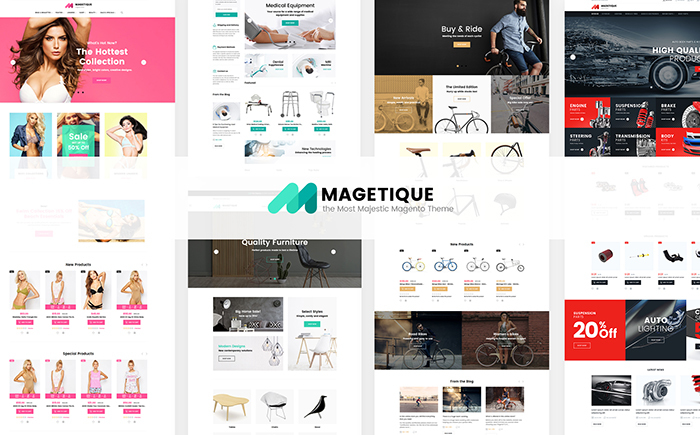
Tip #3: Update Your Magento Core and Extensions
Website engines constantly improve to keep up with the pace of digital evolution. Your store should go hand in hand with them and embrace new updates once their stable version is out.
Magento 2 sees its updates every now and then. Pick on them and enjoy improved UX, performance and more.
IMPORTANT: Don’t forget to make a full backup of your store before you update the engine. This will save you from losing sleep over it if something gets wrong.
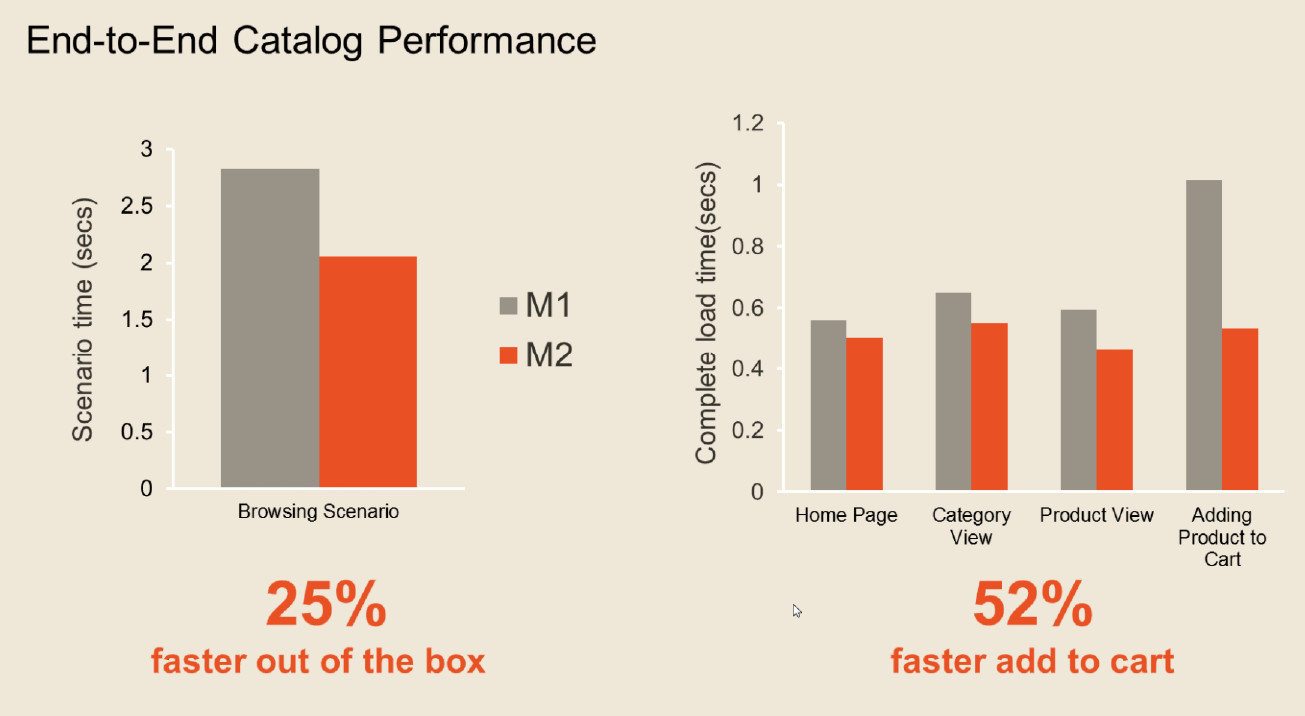
This image shows how faster Magento 2 is, when compared to its closest Magento 1 relatives. Updates are worth it, aren’t they?
Tip #4: Enable Flat Catalog
This e-store performance enhancement takes saying ‘Yes’ to it in Magento 2 admin panel. At the same time, it yields a sound boost of the product page loading speed.
When you enable Flat Catalog, your Magento store changes the way it structures its Database tables. Instead of chunking the information about a single product and entering it into 5 – 6 tables, it creates a small database table for each product and fetches all the data in just 1 query.
In this vein, Flat Catalog makes your database larger (which doesn’t impact the end user) and delivers your clients fast-loading product pages.
To enable this booster, go to Stores -> Configuration -> Catalog -> Catalog -> Storefront and opt for ‘Yes’ next to ‘Use Flat Catalog Category’. Simple as that!
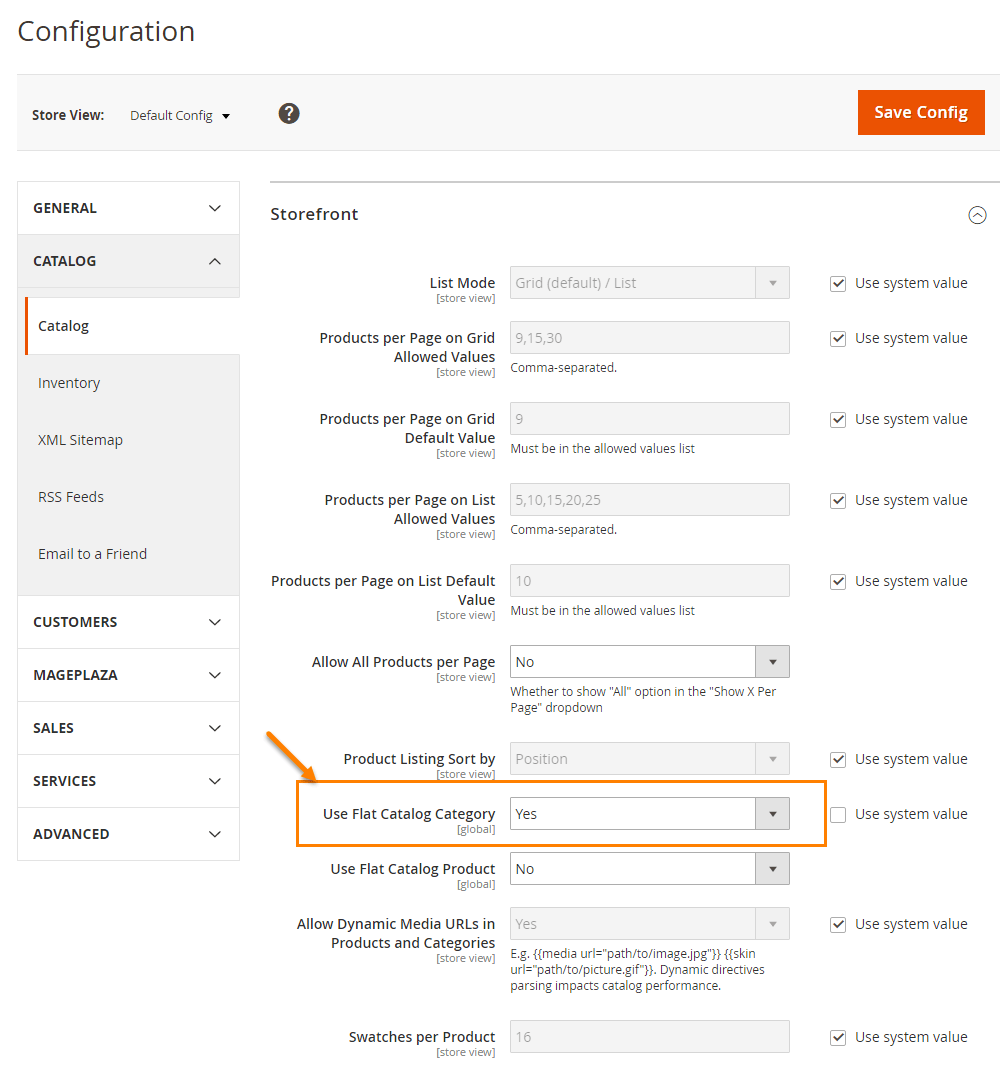
Tip #5: Merge and Minify Your Website CSS and JS
The next sizeable e-store speed boost can be achieved by merging and minifying the CSS and JavaScript of your website. This makes your Magento store more lightweight and minimizes the number of HTTPS requests in total.
Fortunately, with Magento 2, you can merge and minimize the stylesheets and scripts right in your Magento dashboard.
Go to System -> Advanced -> Developer and set ‘Yes’ next to the 4 corresponding parameters. Save your new store configuration. Voila! You’re done.
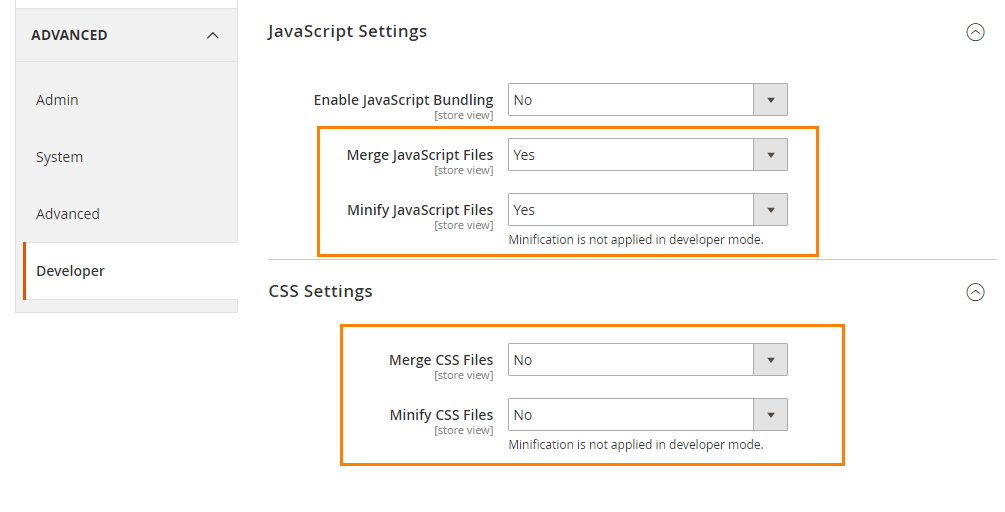
Tip #6: Wrap Your Head Around Caching
There are different ways to set up Magento cashing the way it speeds up your website significantly.
Below, we present 5 different cache systems that you can use independently or combine:
- Varnish Cache is an HTTP accelerator used to effectively speed up content-heavy dynamic websites. Varnish is used by a number of traffic-heavy, high-profile websites, such as Wikipedia, The New York Times, The Guardian, as well as by popular social networks. To enable it, go to System -> Advanced -> Full Page Cache. Then, choose Varnish Cache as your Caching Application. Learn more about configuring this type of cache here.
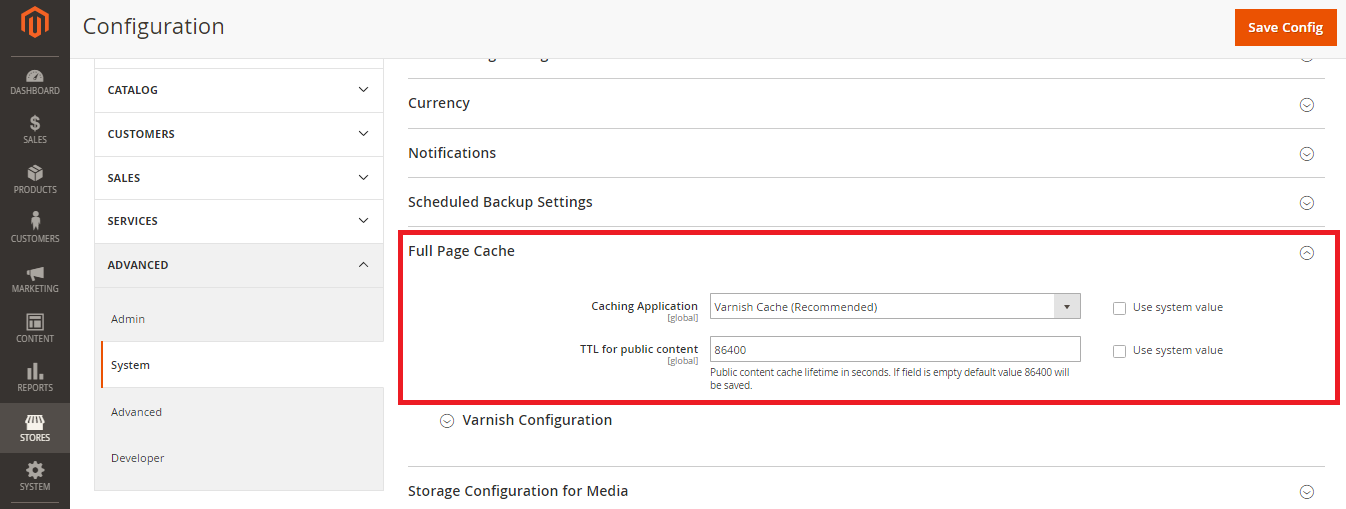
- Magento Full Page Cache is prebuilt in Magento 2, meaning that you don’t have to install it. It gives a needed speed boost for traffic-heavy Magento websites that run on mediocre servers. Full Page Cache does a stellar job coping with peak loads and brings you the impressive 6x to 25x speed boost.
- BlockCache is the cache system that Magento uses by default. Nonetheless, this doesn’t mean that it’s less effective than others. It makes your Magento store considerably faster for logged users, as it prevents the engine from generating the same blocks over and over again for different store pages.
- Opcode Cache caches the compiled versions of your website’s php snippets, so that your server can execute them right away, skipping the compilation stage. As a result, php of your website is rendered up to 30% faster. Moreover, Opcode Cache allows your server to process a greater number of requests at the same time, so that more users enjoy quick e-store browsing simultaneously.
These are just some of your options to cache your store in for better performance.
There are also other great third-party solutions available. For example, you may prefer Fasterize. Litespeed, NitroGento, Brim’s Full Page Cache, Zoom Full Page Cache, etc.
Tip #7: gZIP Your Website Pages
gZIP compression is one more powerful tool to accelerate your Magento store.
hen gZip compression is enabled, the server compresses every page of your website before sending it over the web to your customer. When the file arrives, it’s decompressed and displayed on the user’s end.
All this process takes less time than sending the heavy initial file over the web. As a result, pages of your website are served significantly faster with gZIP.
To enable gZIP compression, you’ll have to make changes in the .htaccess file of your Magento installation. Alternatively, some hosting providers bring this as an option in your cPanel.
To learn more about setting up gZIP compression the right way, check out this detailed tutorial for Magento.
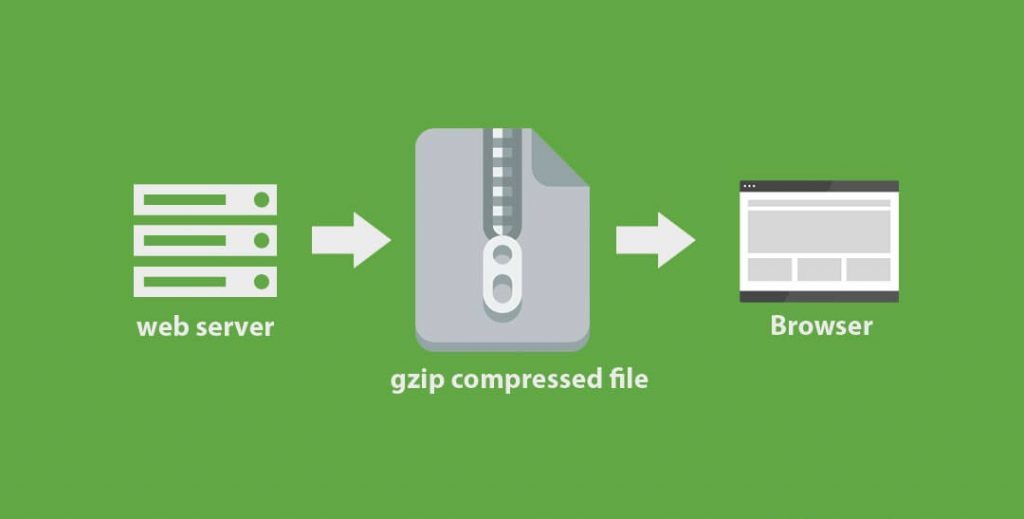
Tip #8: Optimizing Imagery Is a Must
High-quality images are crucial for showcasing your products in the best light.
However, they constitute some 50 – 60% of your total page weight. That’s why, it’s very important to regularly optimize images the way they look the same and weigh less.
To optimize images for Magento:
- prefer jpeg to other file formats for product imagery;
- convert your logo to png or svg;
- use images that have the resolution that matches the size of the image displayed on your website;
- compress images using free/paid extensions available for Magento. Popular solutions include Cloudinary, JPEGmini, Cloudfare, Image Optimizer, etc.

Tip #9: Turn On Magento Compilation
Enabling Magento Compilation is one more way to speed up your e-store.
Now, you can turn it on right in your Magento 2.x dashboard. Depending on the architecture of your e-store, this feature gives you up to 50% page load boost.
The compiler creates an inclusive index of all the application files, so that your website engine doesn’t have to look through all the application files you have to find the ones it needs.
What’s more, the compiler cashes the files that are used most frequently.
To enable Magento Compilation, go to System -> Tools -> Compilation and click on Run Compilation Process on the right.
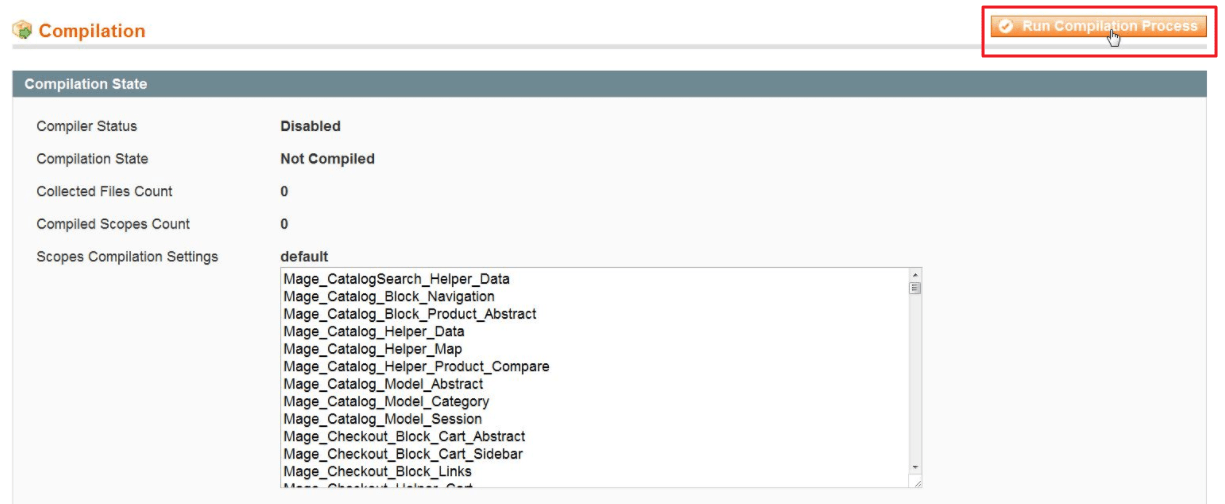
Tip #10: Keep Your Database and Logs Neat & Clean
Magento system regularly creates logs in your site database and stores them for 180 days by default.
As a result, your database grows in size and hurts your website performance. To address the issue, you can simply change the days’ number to something like 14 or even less.
To change the period of time during which the logs are stored, go to Stores -> Configuration -> Advanced -> System -> Log. Under Save Log, Days change it to the number of days you prefer.
Alternatively, you can clean up the log tables manually in your website database.
In PhpMyAdmin, select all the log_% tables, select ‘Empty’ from the drop-box and press ‘Yes’.
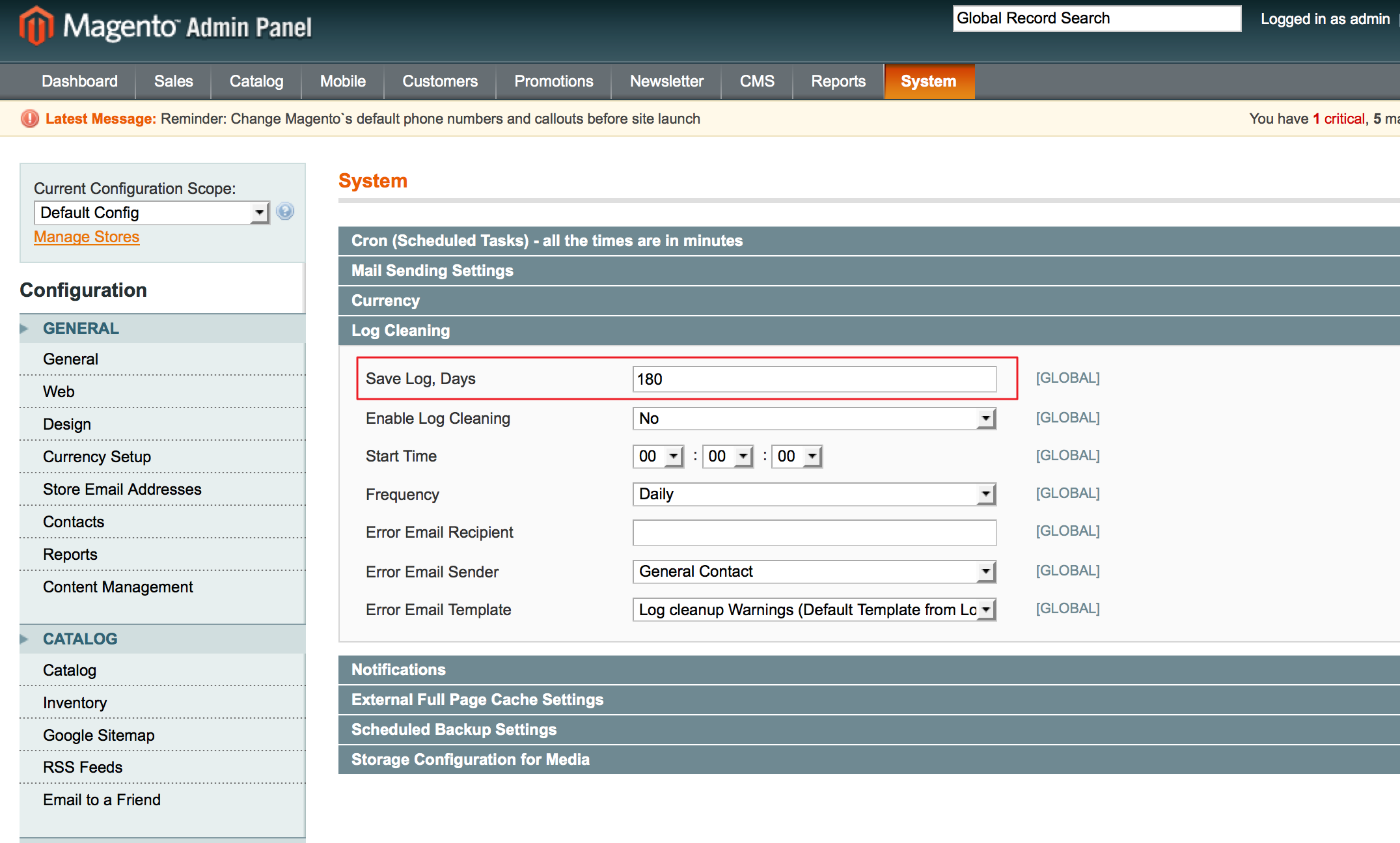
Wrapping Up
Congrats! Now you know how to revamp the performance of your Magento store.
Keep in mind, that we strongly advise you to back up your e-store prior to diving head first into optimizing it for performance.
We hope that following the steps listed above, you see an impressive boost of your store performance and win 7% more conversion for each 1-second boost.
Which strategies of the ones listed above proved most effective for your e-store?
Need more Magento resources?
The guys over at Magemail put together an amazing article on all you will ever need resources for your Magento store. Anything about plugins, conferences, influences, books, agencies and much more. Go check it out here.
Are you ready to start shipping?
Floship is one of Asia’s key eCommerce Order Fulfillment Businesses. Our API integrates seamlessly with all versions of Magento and automates all processes from the moment a consumer adds a product to the shopping basket, to the point of delivery. We help store, pick & pack and deliver goods, fast, easy and reliable. All of this at competitive rates right from our fulfillment centers in either Hong Kong, or if you choose to, in Shenzhen. Want to know more? Fill out our Free Consultation form and we will discuss a tailor-made solution to your specific business problem. No Strings Attached.

Ready To Upgrade Your Logistic Solution?
Speak to Floship ecommerce logistic consultant about improving your global support chain today




