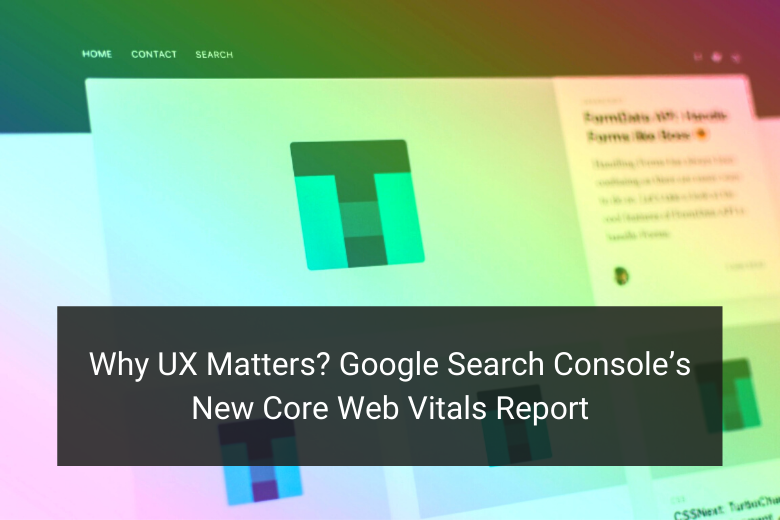In order to grab a portion of market share and be able to compete online, e-commerce and other online sellers must amp up their online presence.
Since search engines like Google constantly update their algorithms to show results with the best relevance and user experience, it is imperative for businesses to take advantage of both SEO (Search Engine Optimisation) and UX (User Experience) tactics.
Why is UX important and how do we go about it?
Classic SEO strategies focus on promoting SEO ranking and the content’s position on the search engine results page by emphasizing different ranking factors of SEO like optimized content, site security, and user engagement.
By increasing the visibility of a website to web search engine users, businesses are able to enhance the quality and quantity of website traffic without having to resort to paid advertisements. While SEO ranking can help your website to be noticed, it doesn’t guarantee that these visitors automatically convert into customers or guarantee returning visitors. This is where UX comes in.
UX refers to the user experience and primarily looks at the way visitors perceive the website. It manages the expectations of customers. Businesses can target the website’s visitors and create a customized narrative that attracts target consumers’ attention, piques their interest, and convinces them to buy into the product or services offered.
These websites are often the first link between you and your target audience. That is why it is especially important for you to do it right.
Here are some tips that you can use for your e-commerce and online seller website that will strengthen user experience.
1. Consistency
Since the website is where customers make their first impression of the company, it is important for the UX design to be consistent.
Everything from colors, fonts, and visual content have to be aligned in order to build brand validity and trust. Consider creating a style guide so that it will be easier to make sure that everything is uniform moving forward.
2. Site Structure
Easy navigation and clean structure for the site are important to get guests to continue scrolling through.
One way to help with structure is by using effective headings. Headings are able to instantly tell readers and search engine crawlers what your content is about. Try not to include pop-ups, games, or dead-end pages where the users get confused on how to go back to the home page.
Remember that potential customers do not always enter directly from a homepage. Therefore, make your website more user-friendly so that customers can easily find not only the page that they are looking for but also related ones. Also, having easy and simple navigation allows a natural flow of ‘link juice’ throughout the website.
Owners can also utilize breadcrumbs for websites. As a second navigation system, it serves as an effective visual aid for those that are unfamiliar with your site.

Visitors can discover what page of the site’s hierarchy structure they are at and possibly browse to a higher level of the hierarchy if they need more information. Having a second navigation system reduces the actions that visitors have to take since they do not have to return to a high-level page each time they want to look at another page.
Consider using location-based or attribute-based breadcrumbs for your site. Location-based breadcrumbs refer to a sort of history trail where category and subsequent subcategories are clearly marked for the reader, while attribute-based breadcrumbs help customers to understand the relationship of products and offer an alternative of searching.
Although breadcrumbs are very useful, do not make them the focal point of your design. This takes attention away from the actual products and services that you want to advertise.
3. URL Structure
Pay attention to the URL structure.
Since it provides readers, even before entering the website, a clue of what to expect, you must craft them to be as readable as possible. If the URL is not readable, users might question the website’s credibility.
Avoid using reserved or unsafe characters since browsers automatically parse them with escape letters. For example, using a space instead of a hyphen to separate words will be parsed with the escape character “%20”.
Keep it relatively short while inserting several keywords into the URL as a way to entice potential customers into your website.
4. Mobile experience
Take into account how the website will look like on the mobile.
People are relying on their phones more as mobile technology becomes more advanced. Make sure that the mobile experience as a whole is suitable and representative of your brand. Examine the whole look, feel, navigation, texts, images, and so forth.
Are they all aligned? Check to make sure that the logo and social media buttons do not take up a majority of the space.
Does the menu move when you scroll through? Try to keep the design simple and smart.
It is the little things that make up an user experience.

5. Quality Content
Having a pretty packaging is not enough to draw your users in.
You need to make sure to have quality content. This refers to the page speed, layout, and readability of your site. Written content should not be duplicated within the website. Instead, keep it simple, logical, and relevant to your headings.
By doing so, the website can become more accessible, useful, usable and credible for users and crawlers alike. It encourages returning visits and drives on-site traffic which helps increase its SEO ranking.
Is it possible to measure the site’s performance?
Yes! Google Search Console, a web service by Google, has a series of tools and reports that help you measure a site’s performance.

As part of that service, they released a new Core Web Vitals Report which analyses the quality of the user experience provided by a website.
Currently, there are three main elements: Largest Contentful Paint, First Input Delay, and Cumulative Layout Shift.
Each element focuses on different facets and criteria of the user experience such as the loading speed, responsiveness of interactivity, and visual stability as a way to reflect the real-world experience of a user.
- Largest Contentful Paint looks at the time it takes for the main content in the page to be fully loaded (a.k.a. loading speed). Ideally, the speed should be 2.5 seconds or faster.
- First Input Delay refers to the time it takes for the page to become interactive. This measurement should be less than 100 seconds.
- Cumulative Layout Shift examines the visible stability of the page and whether there are any unexpected shifts in the layout. This figure should be less than 0.1.
Google is constantly adapting these metrics to the expectations and needs of users.
That is why businesses, especially those that rely on their website, have to be on the lookout regularly to ensure that the SEO and UX of their website is on point.
Remember to use these tips mentioned and get ahead of your competitor!

Ready To Upgrade Your Logistic Solution?
Speak to Floship ecommerce logistic consultant about improving your global support chain today